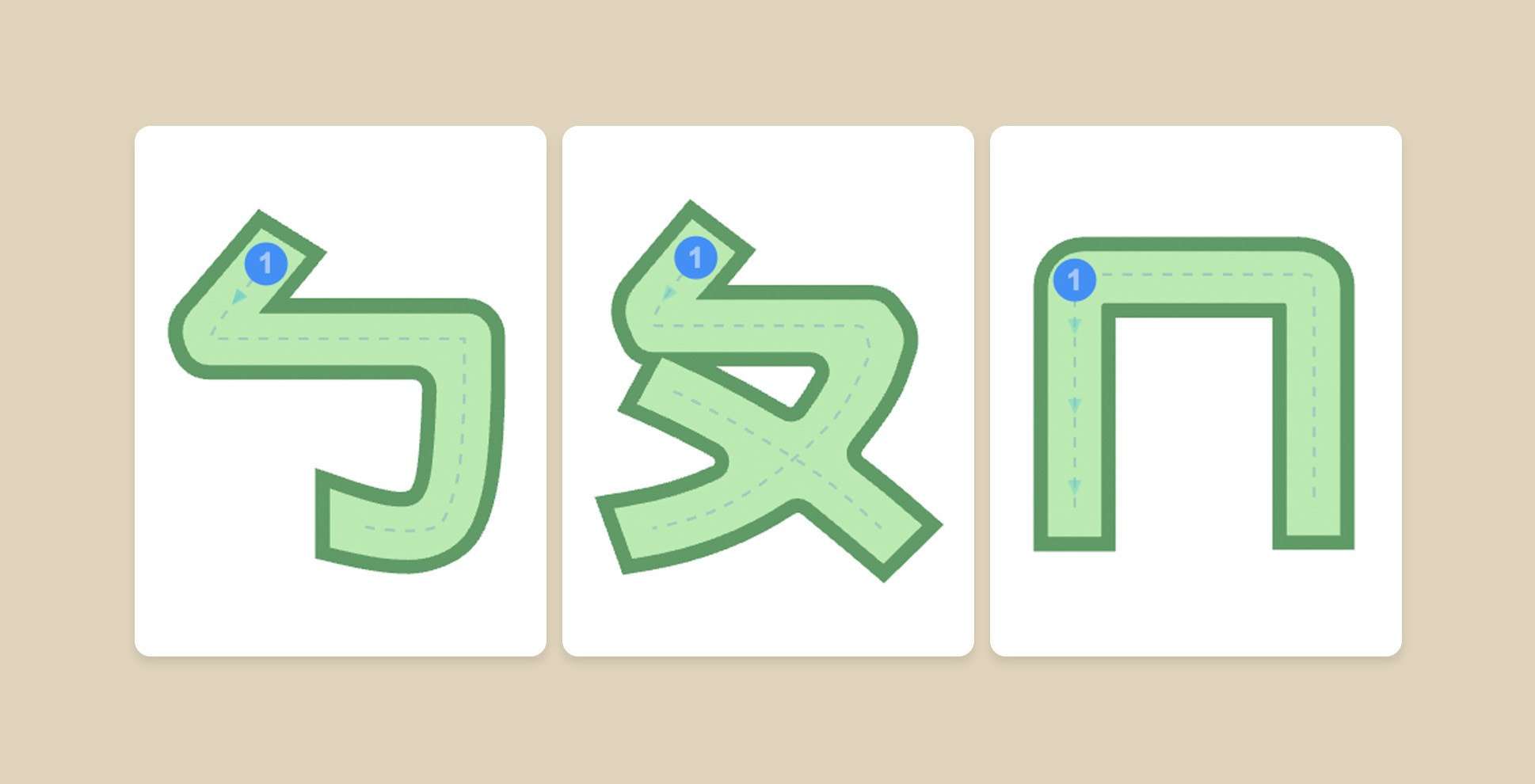Struggling to teach your child Bopomofo (Zhuyin)? Say goodbye to boring practice sheets! Introducing an innovative and interactive learning tool designed to make mastering phonetic stroke order intuitive, effective, and fun. Through vivid visual guidance and real-time audio feedback, children can learn the correct way to write each symbol in a game-like experience, building a solid foundation for their Mandarin learning journey.
How to Use This Bopomofo Learning Tool
Key Features
- Complete Learning System: Covers all 37 Bopomofo phonetic symbols from ㄅ to ㄦ, providing a comprehensive learning path.
- Standard Stroke Order Guidance: Each symbol’s path is designed according to official educational standards to ensure children learn the correct writing method.
- Multi-Sensory Learning: Engages sight, sound, and touch. Clicking or dragging the dot plays the correct pronunciation, with continuous audio feedback during the writing process to enhance memory.
- Intuitive Interaction: Seamlessly supports both mouse dragging (on desktops) and finger/stylus touch (on tablets and phones).
- Smart Path-Locking: The blue dot can only move forward along the correct path, preventing backward or skipping movements, which helps instill proper and fluid writing habits.
Learning Mode Instructions
Auto Mode (Default)
- After correctly writing a symbol, the system will play a confirmation sound and automatically proceed to the next one.
- Ideal for beginners for continuous, paced learning.
Manual Mode
- After writing a symbol, the tool will remain on the same character, allowing for repeated practice.
- Features “Previous” and “Next” navigation buttons, giving children or teachers the freedom to select specific symbols to practice.
Learning Recommendations
- Start from the Basics: It’s recommended to begin with the first symbol, “ㄅ”, and proceed sequentially to build a strong foundation.
- Focus on Difficult Symbols: Switch to “Manual Mode” to repeatedly practice any symbols your child finds challenging.
- Observe and Imitate: Encourage children to observe the arrow indicators to understand the starting point, direction, and end point of each stroke before dragging.
- Utilize Audio Cues: Turn on the device volume. The pronunciation prompts upon clicking and during dragging can significantly improve focus and learning.
- Be Patient: The tool’s smart path-locking is designed to build muscle memory. Encourage children to be patient and follow the path step-by-step.
Disclaimer
- This tool is designed to supplement learning and cannot completely replace traditional pen-and-paper writing practice. A combination of both is recommended for the best results.
- Stroke order and pronunciation are based on common educational standards. Minor variations may exist across different regions or teaching materials.
- Parental or teacher guidance is recommended to ensure the child not only learns the stroke order but also understands the application of each phonetic symbol.
- When using electronic devices for extended periods, please remind children to maintain a proper distance and take regular breaks to protect their eyesight.
- Performance may vary on older devices or browsers, potentially causing some interactive delays.